- You have no items in your shopping cart
- Continue Shopping

[ad_1]
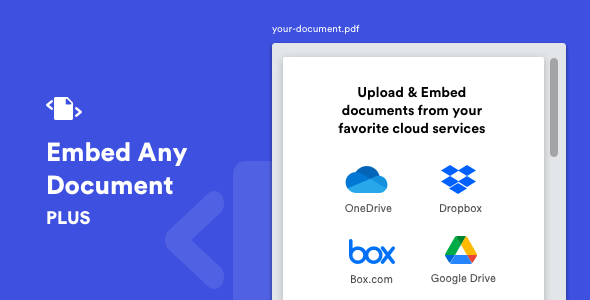
‘Nhúng bất kỳ tài liệu Plus nào’ Plugin WordPress cho phép bạn hiển thị tài liệu của bạn một cách dễ dàng trong trang web WordPress mà không cần bất kỳ plugin trình duyệt bổ sung nào.
Chỉ với một cú nhấp chuột, bạn có thể dễ dàng nhúng các tệp và tài liệu Google Docs được lưu trữ trong DropBox & Box.com vào trang web WordPress của mình.
Tương tự như các dịch vụ như Scribd và SlideShare, ‘Embed Any Document Plus’ sẽ cho phép bạn nhúng các tệp được hỗ trợ trực tiếp vào trang hoặc bài đăng của mình mà không yêu cầu người dùng phải cài đặt bất kỳ phần mềm nào khác để xem nội dung.

Dịch vụ đám mây tích hợp
- Microsoft OneDrive
- Google Drive
- Dropbox
- Box.com
Định dạng tệp được hỗ trợ
- Microsoft Word (docx, docm, dotm, dotx)
- Microsoft Excel (xlsx, xlsb, xls, xlsm)
- Microsoft PowerPoint (pptx, ppsx, ppt, pps, pptm, potm, ppam, potx, ppsm)
- Định dạng tài liệu di động Adobe (pdf)

Đánh giá

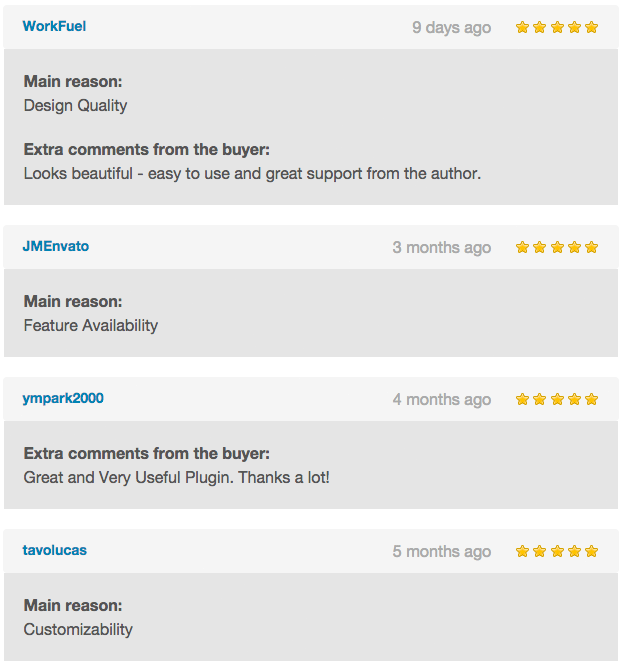
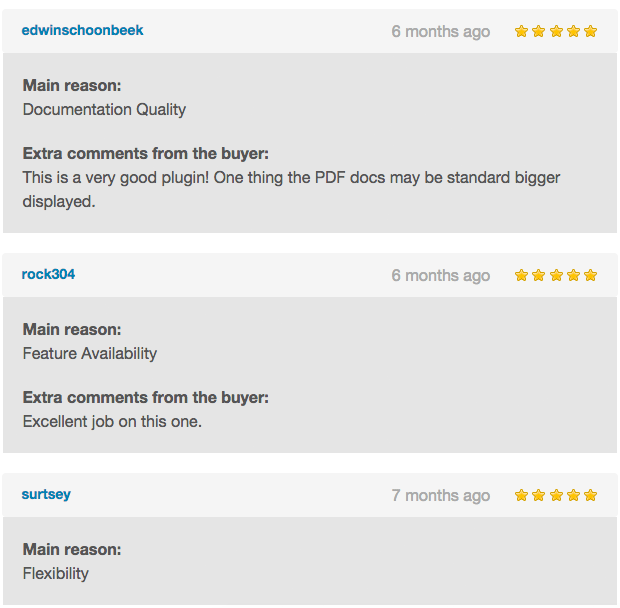
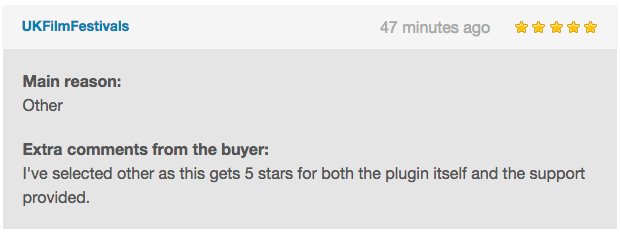
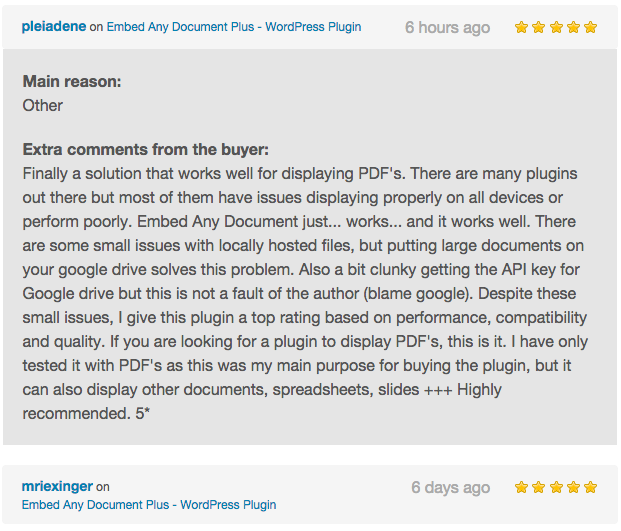

Ngoài ra hãy xem, Dropr – Plugin WordPress cho Dropbox

Nhật ký thay đổi
V 2.8.2 (14/03/2022)
- Fixed: License validation error. Removed license screen.
V 2.8.1 (03/10/2022)
- Fixed: Google Drive Issues.
V 2.8.0 (02/09/2021)
- Added: OneDrive Personal Viewer.
- Style Improvements and Minor Bug Fixes
V 2.7.0 (11/08/2021)
- Added: Improved Block Design.
- Improved: Automatic plugin update handling.
- Bug fixes and improvements.
V 2.6.0 (16/07/2020)
- Added: Folder view for Google Drive Picker and Setting to manage the view
V 2.5.0 (22/06/2020)
- Added: Dropbox Native viewer.
- Fixed: Conflict with Lazy loading feature added by some themes and plugins.
V 2.4.0 (01/06/2020)
- Added: Browser-Based viewer.
- Added: 'Shared Drive' view support for Google Drive.
- Fixed: Preloader for Google viewer not hiding in some installations when a document is loaded.
- Improved: AMP support.
- Minor bug fixes and improvements.
V 2.3.0 (09/05/2020)
- Added: Pre-load screen for Google Docs viewer with reload and open in new tab options for better user experience.
- Other minor bug fixes and style improvements.
V 2.2.3 (30/03/2020)
- Fixed: 'Document' Gutenberg block compatibility issues in WordPress 5.4.
- Fixed: Cache 'off' setting not working when 'Google' viewer is selected.
- Improved: Automatic plugin update handling.
- Code improvements and Minor bug fixes.
V 2.2.2 (23 Jan 2019)
- Fixed: Conflict with other modals generated by ThickBox
- Fixed: Box.com API URL changes (CRITICAL ISSUE)
V 2.2.1 (11 Dec 2018)
- Fixed: Plugin conflict that causes blank screen in visual mode of the classic editor plugin
V 2.2.0 (06 Dec 2018)
- Added: Gutenberg Support. New Document Block is added.
- Fixed: Disabled Microsoft viewer support for unsupported extensions
- Fixed: Localization issues
V 2.1.1 (24 Jan 2018)
- Fixed: A few accessibility issues
Ver 2.1 (13 May 2017)
- Added: Automatic update
- Added: iframe title for embeds
- Fixed: Random issues
- Other improvements
Ver 2.0.2 (01 Oct 2016)
- Fixed: Fatal error when enabling document cache
- Minor fixes
Ver 2.0.1 (26 Sep 2016)
- Improved: General coding
- Fixed: Z-Index conflict issue with certain themes
Ver 2.0 (26 June 2016)
- Improved: General code throughout the plugin
- Improved: UI of the plugin
- Improved: File type handling
- Improved: Translation
- Fixed: Media library search issue
- Fixed: File type recognition issue
- Fixed: Conflict of free version with the PLUS version while installing
- Added: Upload option for Google Drive
- Added: More tabs for Google Drive for selecting files based on file type
- Added: Visual Composer and Divi Themes support
- Added: Responsive height support for embeds
- Added: Option to choose theme for Box.com embed
- Added: Option to change the text of download link
- Added: Option to disable file size in download link
Ver 1.1
- Added 'Do not cache this file' option for Google Docs Viewer.
- Error handling fix.
[ad_2]
Source






